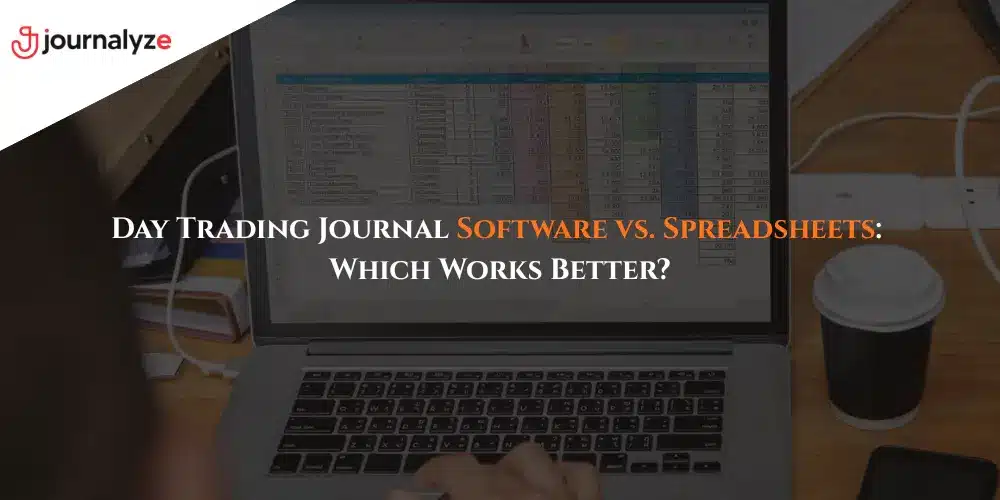
Day Trading Journal Software vs. Spreadsheets: Which Works Better?
One of the most effective habits a trader can have is to keep a journal – it will transform noise into patterns to be learned. However, is it better to trade day trades in a special day trading journal software application or simply a spreadsheet? In this post, a comparison between trading journal software and spreadsheets is conducted in terms of cost, automation, analytics, and scalability so that you can select an appropriate system to achieve your trading objectives and ultimately develop your trading edge. You are a beginner or a high-volume professional? The knowledge of these tools is the key to the regular rise.
Why every trader needs a trading journal
Before getting into the tools, it is appropriate to determine why the journal itself is non-negotiable.
A trading journal is highly encouraged as one of the fundamental trading practices (recording the reasons, performance, and feelings). Good journaling gives you an objective record, so that you are no longer working on hope and trading off a statistical advantage.
Quick benefits of journaling:
Edge Detection: You can not measure what you do not measure. A journal can be used to find commonalities in your winning and losing trades so that you can further polish your strategy or edge. Specialized journals are used to enable traders to learn more quickly and derive insights that a spreadsheet would otherwise give them.
Risk & Emotional Control: You will be accountable for documenting the reasoning behind the trade and the emotions at the time of the trade. This severely curtails the chance of an impulsive decision that forms the main killer of trading funds.
Coherence: Disciplined workflow is enforced through the process of trade review. This habit will ensure the psychological capital of surviving in turbulent markets.
The manner in which you can keep a trading journal is quite simple: just put a note on all the details of your trade and analyze the information to conduct a systematic, objective analysis. This is the basis of success in the long term.
What good journaling looks like
The career journal entry will capture more than profit and loss (P&L):
- Trade Entries: The date/time, symbol, entry/exit price, size, P&L.
- Screenshots: Charts of entry/exit points and the entire market picture.
- Tags: Strategy, setup, instrument, common errors (e.g., “FOMO,” “Revenge Trade”).
- Trade Rational: Why did you get in and out? What was the plan?
- Post Trade Review: Have you adhered to the plan? What was the emotional state?
Spreadsheets (Excel / Google Sheets): Strengths & use-cases
For many, the trading journal starts here. A trading journal spreadsheet is essentially a custom database built using tools like Microsoft Excel or Google Sheets.
Strengths:
- Price: Free (Google Sheets) or inexpensive (use the one you already have, which is Excel). This is perfect for people who are new or have a limited budget.
- Customization: 100% customizable. You can specify every column, formula, and chart to your desired strategy (e.g. trade two symbols, you can create custom P&L views just of those two symbols). There is no vendor lock-in.
- Low Barrier Entry: It has got quite a few traders starting on spreadsheets and don’t even think of charging; there are loads of free templates, so you can get the habit off immediately.
Typical spreadsheet fields
A basic trading journal template, Excel or Google Sheet, will include:
| Field | Description |
| Date/Time | When the trade was executed. |
| Symbol | The asset traded (e.g., AAPL, ES futures). |
| Size | Shares/Contracts traded. |
| Entry/Exit | Prices. |
| P/L ($) | Dollar profit or loss. |
| Notes | Trade rationale, emotional state. |
| Tags | Setup type, error committed. |
When to pick spreadsheets
Choose a spreadsheet when you are:
- A Startup Testing a Strategy: You must establish the habit without investing in paid software.
- On a Strict Budget, it matters more about the price than the features.
- Requires Heavy Personalization: You have a very unique strategy, and you want to implement all the metrics yourself.
Read More: 10 Common Trading Mistakes Revealed by Analytics (And How to Avoid Them)
Trading Journal Software: Strengths & Use-Cases
Best trading journal software is a specific application created to interpret and make the trading activity better, and this is way beyond data logging.
Strengths:
Automated Import with Brokers: This is the murder feature. Rather than entering and maintaining data manually, systems admit imports of trades on broker systems, which saves hours of work.
Visual Analytics: Special software provides real-time and visual feedback. You have inbuilt equity curves, P&L distributions by time/day, and filtered results by tag or strategy without having to create complex pivot tables. The strength of these analytics would be demonstrated on short demo screenshots (e.g., an equity curve with a long vs. short filter).
Tagging & Filtering: Tagging and analyzing the tags is made much quicker than in a spreadsheet by using software.
Backtesting Helpers: A large number of tools provide functionality to support backtesting and measures of your historical advantage.
Scalability: It is built so that it can support thousands of trades so that your analysis can be fast and correct as you scale.
When to pick software
Pick automated trading journal software when you are:
- Scaling Up: Buying and selling of more than 10-15 trades per week, and manual entry is too time-consuming.
- Requirement Automated Analysis: You do not want to spend time writing formulas; you want to have performance measures immediately.
- Multi-Instrument Traders: The software is used to easily filter and monitor the performance of different assets (stocks, crypto, options, forex) without blending custom spreadsheet logic.
- Desire Professional Capabilities: Understanding professional capabilities and comparisons
Side-by-side comparison table
The choice often comes down to trade volume and the value you place on your time. Spreadsheets are chea0p and customizable, but become manual, slow, and error-prone with scale. Software is an investment that pays for itself in time saved and deeper insights gained.
| Feature | Spreadsheet (Excel / Google Sheets) | Trading Journal Software |
| Cost | Free/low | Free trials, monthly/annual subscriptions |
| Automation (Broker Import) | Manual entry or custom scripts | Broker import, CSV auto-parsing (key benefit) |
| Analytics | Manual charts/pivot tables | Built-in advanced analytics and visual reports |
| Backtesting Support | Limited; requires manual calculation | Often included or has specialized features |
| Ease of Use | Flexible, but has a steeper setup curve | Plug-and-play; easy setup |
| Scalability | Error-prone as volume grows and manual work increases | Designed for scale (thousands of trades) |
| Collaboration | Easy to share the file | Usually single-user, cloud-based |
| Mobile Access | Via mobile app (clunky for entry) | Dedicated mobile apps for quick logging/review |
| Security | Depends on file location (local/cloud) | Secured servers, professional backups |
How to choose: a practical decision framework
To help you decide whether to use a trading journal spreadsheet or a specific app, use these questions:
- How many trades per week? The greater the volume, the more time is saved under automation.
- Need broker import? In case the answer is yes, you require software.
- Want automated analytics? Would you like immediate charts or would you be content to be able to create your own?
- Budget? Would you be willing to pay a subscription fee to save time and have a more in-depth approach?
- Comfort with Excel? Do you have the knowledge to develop and support complex formulas?
Quick rule-of-thumb:
- 10 trades/week and a tight budget = a trading journal spreadsheet. Establish the routine, maintain low prices.
- 10-50+ trades/week or require automation/analytics → day trading journal software. Never invest in equipment that cannot keep up with your success.
The part-time swing trader, who makes 5 trades per month, may be content with a spreadsheet. A full day trader with 20 trades per day must have automated trading and advanced analytics of special software to be profitable and efficient.
How to migrate from a spreadsheet to software
Let historical data not restrain you. It is simple to transfer your trading journal spreadsheet to professional software:
- Back up Spreadsheet: Back up a final copy of the sheet you are on.
- Clean/Standardize Columns: Make sure that your spreadsheet columns are in the desired format (Date, Symbol, P&L, etc.) as desired by the software.
- Export CSV: To export the cleaned spreadsheet in the form of a CSV file.
- Import into Chosen Tool: click the import option of your preferred software
- Confirm Results: Confirm the performance P&L of the software in your spreadsheet to make sure all values came over.
- Keep Master Backup: archive the resulting CSV.
It is not as daunting as it may appear since lots of journals offer templates and broker/import helpers to facilitate the process.
Conclusion
Trading journal software vs a spreadsheet is a matter of time, money, and depth of analysis.
If you are also interested in learning and trading below 10 trades per week, you can begin with a trading journal spreadsheet (use a free download template) and establish the habit with no initial investment.
You can begin a free trial of a specialized trading journal platform and add historical trades to start quantifying your advantage immediately, whether you desire automation, more sophisticated analysis, or just faster insights or you are a high-volume trader. The subscription is frequently just a payoff of saving time during manual data entry.
